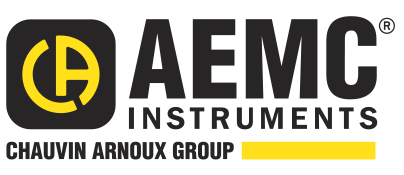(800) 343-1391 • (603) 749-6434
www.aemc.com
- Mega Menu
- Products
By Industry
Other Product Lines
- Learn
- Resources
- Support
- Customer Service
- Export
- Join our Mailing List
- Legal Notices
- Literature Request
- Policies
- Product End-of-Life Policy
- Private Training
- Repair and Calibration Services
- Returns
- Safety and Recall Notices
- Sales Support
- Software/Firmware
- Technical Support
- Terms and Conditions
- Training Seminars
- Training Webinars
- Warranty Registration
- Where To Buy
- Store
- About Us
- Contact Us
- Products
- Cable Testers
- Clamp-On Meters
- Current Probes
- Data Loggers
- Decade Boxes
- Power Supplies/Generators
- Digital Multimeters
- Electrical Test Tools
- Environmental Testers
- Ground Resistance Testers
- GroundFlex® Field Kit
- Static Ground and Bond Test System Kit
- High Voltage Testers
- Megohmmeters - Insulation Testers
- Micro-Ohmmeters
- Multi-Function Installation Testers
- Oscilloscopes
- Power Analyzers / Energy Loggers
- Tachometers
- Thermal Imaging
- Digital Transformer Turns Ratiometers
- Accessories
- Learn
- Articles
- Resources
- Support
- Where to Buy
- Store
- Company
- Contact Us
ⓘ Due to recent tariff adjustments, product prices may be affected, and some surcharges may not yet be included in the prices shown.
We’re Sharing the Burden — Absorbing 50% of Tariff Costs to Help You Save. Learn More.
ⓘ Debido a los recientes ajustes en aranceles, los precios de los productos pueden verse afectados y algunos recargos podrán no estar incluidos en los precios mostrados en nuestro sitio web.
Para ayudarle a ahorrar, estamos asumiendo el 50% del costo de los aranceles. Más información en este enlace.
DataView® Software Updates
Ver. 3.63.0010 | Models Supported by DataView
Release Date: December 17, 2025
DataView® Complete
Contains report generation and ALL DataView® control panels. If you don't want to download the entire DataView® package, simple scroll below to locate individual component installers.Self-extracting Executable: v3.63.0010 .exe — We recommend you use the executable file to simplify the installation process. Click on the link to download it, double-click on the downloaded .exe file to begin the installation process, and follow the installation prompts.
Zipped File: v3.63.0010 (1.39 GB). zip — Alternatively you can manually extract the files from the zipped file. Please note: you should NEVER install these files from within the zipped file. You MUST extract them prior to installing.
IMPORTANT:
- Back-up all template files before installation to ensure that they do not get overwritten.
- Uninstall previous version of DataView before installing a new version.
- PQL Loggers and Sentinel Series are no longer supported by DataView. See bottom of the page for a compatible version
- DataView does not support Silent Installation
Supported Operating Systems:
Windows 10 (32 & 64 Bit)
Widows 11 Pro
Minimum System Requirements
Below are the individual DataView Component installers
This is the DataView core report generation software without any control panels
DataviewCore3630010.exe format
NOTE: You must install DataView® core prior to installing and using a DataView® Control Panel.
NOTE: This software does not support Silent Installation
This control panel supports models: 1110, 1246, 1227, 1510, 1550, 1821, 1822, 1823, L452, DL913, and DL914
Download v2.03.0009 .exe format
This control panel requires DataView version 3.61.0008 or higher to access reports.
NOTE: You must install DataView® core prior to installing and using a DataView® Control Panel.
NOTE: This software does not support Silent Installation
This control panel supports model 8510
Download v1.02.0048 .exe format
Digital Turns Ration Meter Control Panel Release Notes
This control panel requires DataView version 3.61.0008 or higher to access reports.
NOTE: You must install DataView® core prior to installing and using a DataView® Control Panel.
NOTE: This software does not support Silent Installation
This control panel supports model 6417
Download v1.02.0011 .exe format
This control panel requires DataView version 3.61.0008 or higher to access reports.
NOTE: You must install DataView® core prior to installing and using a DataView® Control Panel.
NOTE: This software does not support Silent Installation
This control panel supports models: 6470, 6470-B, 6471, 6472, and 6474
Download v1.06.0009 .exe format
This control panel requires DataView version 3.61.0008 or higher to access reports.
NOTE: You must install DataView® core prior to installing and using a DataView® Control Panel.
NOTE: This software does not support Silent Installation
This control panel supports models: 6116, 6116N, and 6117
Download v1.08.0012 .exe format
This control panel requires DataView version 3.61.0008 or higher to access reports.
NOTE: You must install DataView® core prior to installing and using a DataView® Control Panel.
NOTE: This software does not support Silent Installation
This control panel supports models: 1060, 5060, 5070, 6550, 6555, 6526, 6532, and 6534
Download v4.02.0086 .exe format
This control panel requires DataView version 3.61.0008 or higher to access reports.
NOTE: You must install DataView® core prior to installing and using a DataView® Control Panel.
NOTE: This software does not support Silent Installation
This control panel supports models: 6240, 6250, 6255, and 6292
Download v1.07.0013 .exe format
Micro-Ohmmeter Control Panel Release Notes
This control panel requires DataView version 3.61.0008 or higher to access reports.
NOTE: You must install DataView® core prior to installing and using a DataView® Control Panel.
NOTE: This software does not support Silent Installation
This control panel supports models: 8220, 8230, 3945, 3945-B, 407, 607, and 8335 (if using firmware ≤2.8)
Download v3.09.0011 .exe format
PowerPad® Control Panel Release Notes
This control panel requires DataView version 3.61.0008 or higher to access reports.
NOTE: You must install DataView® core prior to installing and using a DataView® Control Panel.
NOTE: This software does not support Silent Installation
This control panel supports models: 8333, 8335 (if using firmware >2.8), 8336, 8435, 8436
Download v1.08.16142 .exe format
This control panel requires DataView version 3.61.0008 or higher to access reports.
NOTE: You must install DataView® core prior to installing and using a DataView® Control Panel.
NOTE: This software does not support Silent Installation
This control panel supports models: 8345
Download v1.6.16272 .exe format
This control panel requires DataView version 3.61.0008 or higher to access reports.
NOTE: You must install DataView® core prior to installing and using a DataView® Control Panel.
NOTE: This software does not support Silent Installation
This control panel supports models: PEL 52, PEL102, PEL103, PEL105, PEL 112, PEL 113, and PEL 115
Download v2.09.16216 .exe format
This control panel requires DataView version 3.61.0008 or higher to access reports.
NOTE: You must install DataView® core prior to installing and using a DataView® Control Panel.
NOTE: This software does not support Silent Installation
This control panel supports models: L261, L264, CL601, L702, L101, L102, L104, L642, L111, L432, AL834, ML912, ML914, L322, L562, L564, L404, and L481
Download v1.05.0014 .exe format
This control panel requires DataView version 3.61.0008 or higher to access reports.
NOTE: You must install DataView® core prior to installing and using a DataView® Control Panel.
NOTE: This software does not support Silent Installation
NOTE: PQL Loggers and Sentinel Series are no longer supported by DataView.
To obtain an older version of DataView that is compatible for these instruments, click the link below:
Download v3.09.0008 - .zip format
Supported Operating Systems:
Windows 8/8.1 (32 & 64 Bit)
Windows 10 (32 & 64 Bit)