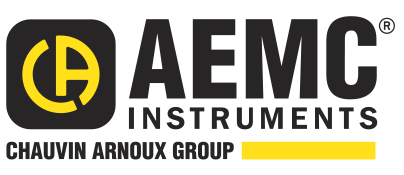(800) 343-1391 • (603) 749-6434
www.aemc.com
- Mega Menu
- Products
By Industry
Other Product Lines
- Learn
- Resources
- Support
- Customer Service
- Export
- Join our Mailing List
- Legal Notices
- Literature Request
- Policies
- Product End-of-Life Policy
- Private Training
- Repair and Calibration Services
- Returns
- Safety and Recall Notices
- Sales Support
- Software/Firmware
- Technical Support
- Terms and Conditions
- Training Seminars
- Training Webinars
- Warranty Registration
- Where To Buy
- Store
- About Us
- Contact Us
- Products
- Cable Testers
- Clamp-On Meters
- Current Probes
- Data Loggers
- Decade Boxes
- Power Supplies/Generators
- Digital Multimeters
- Electrical Test Tools
- Environmental Testers
- Ground Resistance Testers
- GroundFlex® Field Kit
- Static Ground and Bond Test System Kit
- High Voltage Testers
- Megohmmeters - Insulation Testers
- Micro-Ohmmeters
- Multi-Function Installation Testers
- Oscilloscopes
- Power Analyzers / Energy Loggers
- Tachometers
- Thermal Imaging
- Digital Transformer Turns Ratiometers
- Accessories
- Learn
- Articles
- Resources
- Support
- Where to Buy
- Store
- Company
- Contact Us
ⓘ Due to recent tariff adjustments, product prices may be affected, and some surcharges may not yet be included in the prices shown.
We’re Sharing the Burden — Absorbing 50% of Tariff Costs to Help You Save. Learn More.
ⓘ Debido a los recientes ajustes en aranceles, los precios de los productos pueden verse afectados y algunos recargos podrán no estar incluidos en los precios mostrados en nuestro sitio web.
Para ayudarle a ahorrar, estamos asumiendo el 50% del costo de los aranceles. Más información en este enlace.
Downloads
Simple Logger® SL Series - English
Version 1.0.13382
Release Date: May 02, 2023
Note: This software does not support Silent Installation
Download SL Series Control Panel software .zip file
Download Instructions:
- Click the link above to download SL-CP_en.zip.
- Extract SimpleLogger.exe from the downloaded file. The file can be placed in any directory; we recommend your Desktop for ease-of-use.
- To open the SL Control Panel, click the SimpleLogger.exe. The software includes a Help system explaining all program features.
Note that by default the SL Control Panel checks for new software each time it starts up, and for new firmware each time you connect an instrument to it. If a newer version of software or firmware is available, you are asked whether or not to upgrade.
SL Series Product Information
Model SL01 (Voltage, 5Vac)
Model SL10 (Voltage, 100mVdc)
Model SL11 (Voltage, 1Vdc)
Model SL12 (Voltage, 10Vdc)
Model SL13 (Voltage, 50Vdc)
Model SL20 (Current, 4 to 20mAdc)
Model SL30 (Pulse)
Model SL31 (Event)
Model SL40 (Temperature, RTD)
Model SL50 (Temperature, TC)