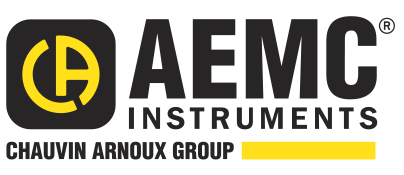(800) 343-1391 • (603) 749-6434
www.aemc.com
- Mega Menu
- Products
By Industry
Other Product Lines
- Learn
- Resources
- Support
- Customer Service
- Export
- Join our Mailing List
- Legal Notices
- Literature Request
- Policies
- Private Training
- Product End-of-Life Policy
- Repair and Calibration Services
- Returns
- Safety and Recall Notices
- Software/Firmware
- Technical Support
- Terms and Conditions
- Training Seminars
- Training Webinars
- Warranty Registration
- Where To Buy
- Store
- About Us
- Contact Us
- Products
- Cable Testers
- Clamp-On Meters
- Current Probes
- Data Loggers
- Decade Boxes
- Power Supplies/Generators
- Digital Multimeters
- Electrical Test Tools
- Environmental Testers
- Ground Resistance Testers
- GroundFlex® Field Kit
- Static Ground and Bond Test System Kit
- High Voltage Testers
- Megohmmeters - Insulation Testers
- Micro-Ohmmeters
- Multi-Function Installation Testers
- Oscilloscopes
- Power Analyzers / Energy Loggers
- Tachometers
- Thermal Imaging
- Digital Transformer Turns Ratiometers
- Accessories
- Learn
- Articles
- Resources
- Support
- Where to Buy
- Store
- Company
- Contact Us
ⓘ Due to recent tariff adjustments, product prices may be affected, and some surcharges may not yet be included in the prices shown.
We’re Sharing the Burden — Absorbing 50% of Tariff Costs to Help You Save. Learn More.
ⓘ Debido a los recientes ajustes en aranceles, los precios de los productos pueden verse afectados y algunos recargos podrán no estar incluidos en los precios mostrados en nuestro sitio web.
Para ayudarle a ahorrar, estamos asumiendo el 50% del costo de los aranceles. Más información en este enlace.
Dataview® Software Request
Already own an instrument with DataView® installed?
It is quicker and easier to update the DataView® software from within the program itself.
Simply click on the Help tab at the top of the main menu and then click on Update (see image below). DataView® will automatically check to see if you have the latest version and direct you to the download process if necessary.
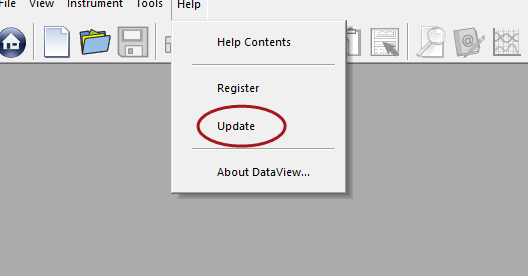
Request DataView® Full Software or Updates
Once you have completed and submitted this Software Request form you will automatically be redirected to the software download page.
Note: DataView® does not support Silent Installation